To many people, photography is a hobby, while to a huge number of people it’s a profession as well. Really it’s a broad topic. For taking bet shots, most photographers, especially professionals use DSLR cameras and high-tech gear.
But, many people use smartphones as well. Phone cameras serve a lot of stuff. In addition, non-camera apps also assist photographers. Both varieties will be discussed in this feature.
Let’s look at the best free photography apps for android! While these apps are available freely, you can also enjoy premium services of these best free photography apps for android with a little amount fee.
1. Adobe Apps
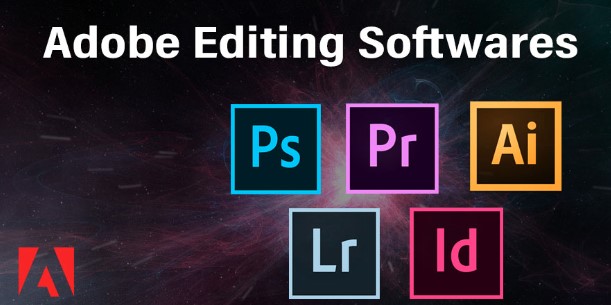 Price: Free/52.99 per month
Price: Free/52.99 per month
For creative tasks, Adobe has a suite of desktop apps, which is one of the best free photography apps for android. They have similar kinda mobile apps for serving the purpose of mobile photography.
Their collection includes a nice mobile version of Adobe Lightroom. In addition, you will find a scanner app, two photoshop apps, and more. Among them, Lightroom can serve the professional needs of photographers.
The photoshop apps are able to do things like filters and stickers, along with having some basic stuff. Although the apps are free, you can enlarge your functionality with Adobe’s Creative Cloud subscription.
2. Google Photo

Price: Free/Premium price varies
As an excellent app for photographers, Google Photos offer a cloud storage service for your photos. Though it has some limitations, it’s one of the best free photography apps for android.
It uploads the photos in high resolution but doesn’t give the facility of uploading in maximum resolution. Except for this, it’s a very good cloud storage space.
You can access it both from your PC and phone. Google Photo has some other features too.
3. HyperFocal Pro

Price: Free
HyperFocal Pro, a different kind of photography app, doesn’t take or edit photos, rather it assist with calculations. With this, you can keep track of your camera settings and capturing conditions.
These tracking facilities include depth of field, the field of view, angle of view, and hyperfocal distance. Its user interface is a little non-smooth, but totally functional.
This is really an excellent app for DSLR photographers while being completely free with no ads or in-app purchases is another unique point.
4. Magic ViewFinder Apps
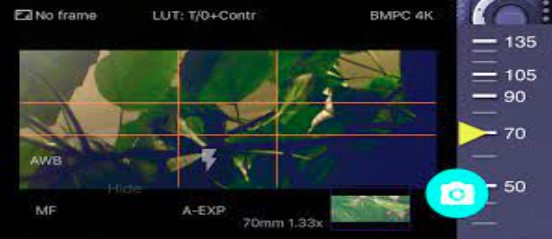
Price: Free / Up to $5.20
Magic ViewFinder apps are powerful photography apps that let you mark locations and pre-shoot scenes. So, you don’t have to drag all of the gears around.
There is a variety of apps from this ‘Magic ViewFinder’ developer that’s capable of emulating Canon, Nikon, Lumix, Red, and others. Before going through the process of setting up all of your gear, you can find the focal length and prepare your shots.
The prices of these apps vary, but none of them costs more than a couple of dollars. They have an all-in-one viewfinder app including everything that costs $4.80.
5. Facetune 2

If you’re a selfie freak, then use Facetune 2 to make every selfie look amazing. At present, Facetune 2 is the number 1 selfie editing app in the world, which is used by over 100 million people worldwide.
Surely, if we talk about portrait photo editing, it’s one of the best free photography apps for android at present.
This photo editing application provides the facility to edit, enhance, and retouch photos. Among these tasks, there are teeth whitening, removing blemishes, acne, and pimples, smoothing out the skin as well as adding make-up and light adjustments.
It has also the ability to change the background and live selfie editing option. After editing, the users have the scope to share the edited photo on various social media.
6. Open Camera
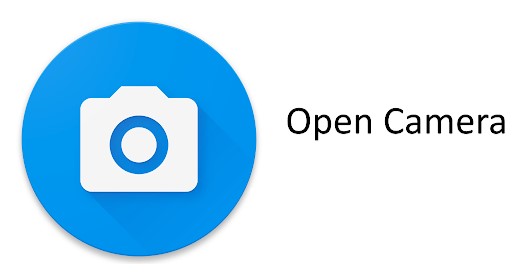
Price: Free
Normally, you should use the stock camera app on your phone which almost comes with various models–manual modes, pro modes, and post-processing–designed for camera hardware.
Hence, Open Camera is a superb camera app that has a full manual mode as well as auto-leveling, HDR, a panoramic mode, focus peaking, on-screen histogram, and even voice controls to take photos remotely.
The useful app expands your camera’s functionality. The open Camera app is very much compatible with android and gives assistance with scene modes, color effects, white balance, ISO or level of sensitivity to light, exposure lock, a selfie with screen flash, HD video, and some more things.
It also has handy remote controls, that have a timer (with optional voice countdown), and auto-repeat mode (with configurable delay). Image quality, in this case, is absolutely good and the app is free and open-sourced.
7. ProCam X

Price: Free/$ 4.99
With a lot of manual camera features, ProCam X is an above-average camera app. With this app, you can get control over white balance, ISO, focus, and shutter speed, and can set custom video bitrates according to your need. To use it, make sure your phone supports those features.
There is also the splendor of features like shooting mode, real-time filters, cool effects, and an intervalometer. This pro version has a reasonable price and people are preferring it for use, which made it one of the best free photography apps for android.
8. Snapseed
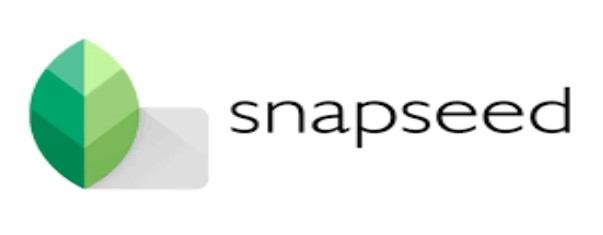
Price: Free
If you talk about the best photo editor for android, you have to count Snapseed, as one of the best free photography apps for android. And, probably, it’s the best app that includes support for raw files, a red-eye removal facility, and many more features. It also has a very powerful auto-enhancement capability.
Its work process depends on the photo and scene type. For likers of new stuff, there are over dozens of filters. This completely free app should be in the collection of every mobile photographer.
9. VSCO

Price: Free / Up to $19.99 per year
An all-in-one photography tool, VSCO, works as a camera app and also as a photo editor. For users of all qualities, it provides some tips, tricks, and various fun filters. The filters can match various types of films. This one doesn’t do anything best, however, is capable of doing some tasks extremely fantastic.
10. Youtube

It might sound weird to include youtube in this list, but in fact, it’s an excellent spot for photographers. You can find various types of tutorials, reviews, comparisons, and other types of information on YouTube.
Besides, it has a visual element and we know photography is a visual medium itself. For stuff like Lightroom, Photoshop, Gimp, and other photo editors, you can find a good number of video tutorials.
Even, you can find reviews and commentary for cameras and the best smartphone camera, so it’s a decent all-around tool.


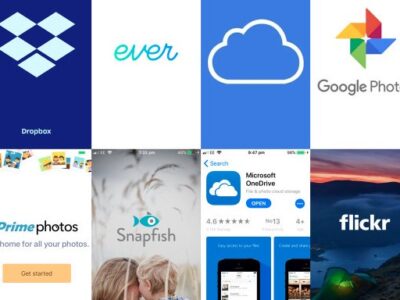




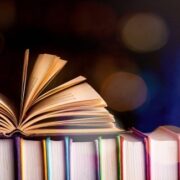






Comments